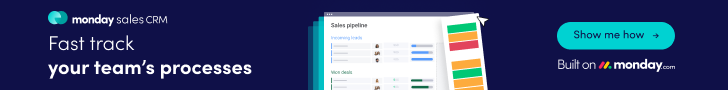It’s a conundrum many teaching librarians face. We know that many students feel comfortable searching in the Google interface, but part of our job is to encourage them to use the subscription sources that the library has acquired to support their studies. My argument is that rather than telling students to completely avoid using search engines, to instead encourage students to use search engines in a more scholarly way.
I try to be realistic; I know many of the students I come across are infinitely more comfortable using a search engine to discover sources than a subscription database. The search engine is familiar, it’s easy to use and gives them answers when they type a sentence or a question. But, there is ultimately so much stuff – credible and not so credible – to sort through. It can be overwhelming…and that is where I show them the value of moving past natural language searching into more advanced search techniques such as using Boolean Operators and the site: command. I firmly believe that once a student learns how to apply advanced search techniques in a familiar platform such as Google, then it will be less stressful or mysterious to do so in a more intimidating platform such as a subscription database.
But, it’s not enough to just give them a cool new search technique, then walk away. So in this article I will talk about building a foundation of understanding the why before the how. I hope you find it useful.
Applying Concept to Information Literacy Instruction
To build a foundation for deeper understanding, I begin by teaching students about the types of sources that may help to make their research more well-rounded and how to expand scholarly voices by looking at a wider scope of the scholarly conversation. This may be a slight battle with professors who only want to see a certain amount of scholarly articles used from subscription databases, academic journals or University press books. But, it’s an important conversation which will help prepare the student for the duration of their academic career examining sources.
This may involve talking about scholarly versus popular sources, what they are, how to recognize them and what their purpose might be within our work. Then, introducing the concept of grey literature as sources that are, “…not commercially published”. While grey literature may not be a new topic for some graduate students, it will be virtually unknown to undergraduates and can be crucial for connecting the dots for first year and first generation students who often search for and use sources from the Interwebs.
Let’s say that the students have been asked by their professor to find sources to update the information used in a 1990’s documentary about water pollution in the Niger Delta and how that has impacted the people in the local community. If we are asking them to include diverse voices to talk about a topic, would we ask them to only select sources that were created by Western scholars? Perhaps not directly, but their professor may unknowingly lead them to this if we ask them to only use sources from library subscription databases or from university press books. So, how do they expand the scholarly voice in the sources they select for their work?
Most undergraduate students will typically begin their search in Google or Google Scholar because the platform is familiar and easy to navigate, while doing so, they will encounter millions of results, many of which may not be credible or relevant or are stuck behind a paywall. So, how do they sort through it? What types of selection processes do they use? When I ask my students, they usually just say they look at the title, the link, and the description. They are often only looking for matching keywords or content that goes along with their developing claim; credibility is an afterthought, too overwhelming to consider, or assumed.
This is the point where we might want to talk about the larger picture of what the scholarly conversation is, how we can recognize it in a variety of sources and what those types of sources might be when we are searching on the open web. We might also talk about how selecting sources from publications that have gone through the traditional peer-review process and those which may fall into the grey literature category, will help us see a more complete picture of how scholars in the field are discussing the issue at hand.
Using Grey Literature to Highlight Diverse Voices
Grey literature is often a topic which is addressed at graduate level, when embarking on a systematic literature review. However, an understanding of the benefits for using grey literature even in undergraduate work might prove useful in looking at the scholarly conversation around a topic and how we can use it to include diverse scholarly voices in our work. We can also use it to help reduce the impact of publication bias, where literature may be favored for publication because it has more exciting results, or others are not published because of negative findings. We also have a chance to talk about credibility across the web by looking at the domain and websites from which we select sources. Additionally, we open up space to talk about expanding beyond searches in United States based government divisions, non-profit organizations or educational institutions and the consideration of finding sources in the scholar’s originating language.
An example might be a student who is gathering evidence relating to the community impact of water pollution for those living along the Niger Delta, but they only collect sources from a subscription database, or U.S. government agencies, which may be skewed toward exciting results or for-profit energy organizations, which may have a direct impact on pollution factors. So, how do they find sources from Nigerian non-profit organizations, or gather first hand accounts from those who live in the region?
Applying Boolean Operators, Truncation and Exact Phrase Searching
A lot of the faculty, students, and even librarians who I have come across are surprised that you can apply advanced search techniques in search engines. So, rather than focusing on just subscription databases, I show the students how they can expand their searches for credible and relevant information by using advanced search techniques on search engines.
Search engines are built to recognize what a user wants based on what other users clicked on when they searched for similar keywords, phrases or questions. The results are not a clear picture of what is actually out there on the interwebs, but rather a reflection of what other like-minded users have selected. So, it’s important to go around that algorithm by applying techniques such as Boolean Operators, exact phrase searching, truncation and the site: command.
To get started, open your search engine of choice. Mine is Google, so let’s start there. It’s important to note that while the Boolean Operators AND, OR will work as expected, the NOT will not and instead, should be replaced by the hyphen symbol (-).
As a quick refresher, there are three operators: AND, which narrows your results; OR which will increase or broaden your results; and the NOT ( – ), which will eliminate something from your results.
An example search would be: “Niger Delta” AND “water pollution” AND community impact. The results might range from 2, 670,000 results when not locking in phrases using quotes, to 651 when using quotes (“Niger Delta” AND “water pollution” AND “community impact”). There is still the issue of sorting through thousands, if not millions of results which include dot com’s (commercial sites) which we may want to avoid as they are inherently biased and may include information which may or may not be verified by experts. So, you can see there is still some sorting to do. Now that we know we can apply Boolean, exact phrase searching and truncation to search engines, how do we move past just finding relevant information to find relevant and credible information?
Using the Site: Command to Search Across Domains and Websites
Determining credibility should first be a conversation with the students so that they are familiar with what to look for (examples may include, host domain, author credentials, and funding). Then, we jump right into using the site: command, which allows users to search across a single domain for their keywords and phrases. This is often the most magical part of my class as you can just see the students recognizing the potential for using a search engine for higher level searching. It opens up a whole new world of searching, and I hope it does the same for you.
Let’s get started. As mentioned, applying the site command to a search engine means that you are telling it to search across sites that end with a specific domain for the information in your search string. So first, we need to consider what domains we will want to search across. For this example, I will use .edu, .gov and .org. This is a great conversation to have with your students, as many may never have considered what the domain stands for, what the implication is for the sources they would find on those domains.
An example search might be: site:.edu “Niger Delta” AND “water pollution” AND community impact. When I apply this search, I am telling the search engine to look across all websites that end in .edu for sources that have the term “Niger Delta” along with the phrase “water pollution” and community or impact within the source title, description or content.
Using credible domains such as .edu and .gov along with Boolean Operators and exact phrase searching helps to increase the relevancy and credibility of results, than if one is using only natural language search techniques. It also preps students for the idea of applying these same techniques in a database. Selecting the appropriate domain can be translated to selecting the appropriate database; mapping out what keywords and phrases will translate to thinking about what language is used in that field of study or by scholars or community members in the field; and applying advanced techniques makes it easier to see how critically thinking about your search will help lead to more successful results across both databases and search engines.
Another great feature of the site: command is that it is not limited to domains, in fact you may also search across a website. This is most helpful when applying searches across government agency and non-profit websites which may have buried or difficult to find information and unclear organization or structure. It also allows a novice searcher to see results in a familiar format, get targeted results and to track searches in their browser history. For example, a simple search for, Niger Delta nonprofit organization may help a searcher identify what non-profits exist in Nigeria that work on water pollution projects. Then, apply the site command to search across that website, site:pindfoundation.org “Niger Delta” AND “acid rain” to find targeted sources within that website. It’s also useful for searching across Open Access academic journals, which are not published in the United States (example search: site:ajol.info “Niger Delta” AND “acid rain” AND “water pollution”).
Try These Techniques in Your Searches or Next Class!
I hope that this article has expanded your knowledge and understanding of applying advanced search techniques across search engines, but more so, I hope that you can see how easy it is to dismiss the wider scholarly voice when we limit searches to just subscription databases and exclude grey literature, popular sources and open access resources. In my experience, working alongside students and meeting them where they are in their search practices will help them to grow their techniques and gain a deeper understanding of the art of searching and may lead to feeling more connected with the process rather than just the end result.
Frequently Asked Questions
- Can I use more than one search technique in my search?
- Yes! Just remember that the more techniques you apply, the more limited your results may be. If you get zero (0) results, you will need to systematically remove facets of your search until you get more results.
- Can I use Boolean, quotes and truncation in all search engines?
- Yes. Search engines such as Google.com, Bing.com, Yahoo.com, DuckDuckGo.com and many others allow for advanced search techniques. The only exception is the NOT operator which should be replaced with a hyphen, also known as the minus symbol.
- Can I apply more than one domain in a site: command search?
- No. You are limited to using one domain or one site at a time when using the site: command.
- Can I use the site command in databases?
- No. The site: command is limited to just search engines. Databases do not search across domains but rather within a collection of sources from the database’s knowledge structure.
- Are there other techniques that I can use across search engines?
- Yes! There are a lot of really useful techniques such as starting your search with news (instead of the site: command) to explore news only content on a topic, or even searching for specific file types such as PDF or PPT files. Explore this PDF handout to learn more.
Kimberly Jackson, The Claremont Colleges Library
We welcome your comments and suggestions. If you have a resource that you would like to see highlighted please leave us a comment.