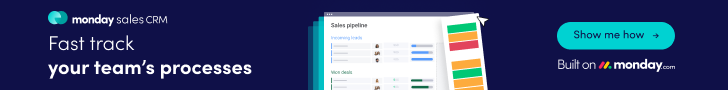Evaluating sources for credibility is a cornerstone topic in both information literacy instruction and STEM, but teaching these concepts in online classrooms can be difficult to maneuver. Without pens, pencils, printed articles, white boards for group work and face-to-face time where students may actively discuss the source – evaluative group work in online classrooms may fall flat. So, how can we keep our students engaged with close reading through collaborative evaluation? One suggestion is by using Hypothesis.
What is Hypothesis?
Hypothesis is a free collaborative tool that enables instructors to facilitate learning engagement in the online class environment by, “…expand[ing] reading comprehension [and] building critical thinking…through collaborative annotation.” (Hypothesis, 2020)
Figure 1: Hypothesis Animated Intro, 2013
Example of In-Classroom Use
Imagine yourself in a Zoom classroom – not hard to imagine at this point – and you want the students to recognize indicators of credibility using a popular source that claims Ibuprofen use is linked to male infertility. You then want them to identify the differences between popular and scholarly sources, and apply advanced search strategies using library resources to sleuth the original scholarly research hinted at (but not directly cited). Instead of handing out a printed article, you would make the source available to through a link. Rather than handing out pencils and highlighters or asking to write thoughts on a white board – students will annotate using the built-in tools.
Your students will need to either have the Chrome browser extension or Hypothesis bookmarklet added to their system or have had it integrated into the online classroom platform. As the students work in their group, the instructor may post responses, answer or ask questions, watch live work populate and navigate between break out rooms to facilitate discussion.
Additional Use Cases and Ideas
One of the most challenging areas of implementing new active-learning techniques or technology is finding the most appropriate and practical way to use it in your unique classroom. Thankfully, there are a plethora of examples on the Hypothesis website showing how it has been used in both undergraduate and graduate classrooms. Examples include ways to use openly available sources on the web such as web pages or blog posts, Open Access sources and materials found through subscription databases from your institution’s library.
Some ideas may include:
- Evaluating sources on the web
- Evaluating sources for bias and/or credibility
- Using the BEAM Method to evaluate the purpose/use of a source
- Annotating literature in public domain, scientific data, court opinions, blog entries, scholarly articles, and more.
Using Copyright Protected Materials
Using Hypothesis with Open Access resources and openly accessible sources from the interwebs is usually the easiest route. However, under the TEACH Act, Copyright protected library materials may be used in your online classroom under Fair Use if you are using them for a transformative purpose such as creating a parody, original work of art, annotating to evaluate for bias or applying a method such as BEAM, etc.
To ensure that Fair Use provisions are being followed, you should only make the Copyright protected sources accessible through a secured platform such as your LMS, to students who are registered for your course and only for a limited period of time in order to meet learning objectives.
Get Started Using Hypothesis
Integrating Hypothesis into your LMS can be as simple as enabling the feature or by asking your IT Department to integrate it for you. Before you do, take some time to view the examples provided above and test it out for yourself by using the Chrome browser extension or Hypothesis bookmarklet.
For more information, use case examples, and additional resources visit: https://web.hypothes.is/
We welcome your comments and suggestions. If you have a resource that you would like to see highlighted please leave us a comment.