Most people are familiar with PubMed, BLAST, and other NCBI databases, but many may not know that it is possible to customize your searches in them. MyNCBI, a free account within PubMed and the other NCBI databases such as Genome and PubChem, facilitates many useful research tools. Here are a few ways you can use it to your advantage:
- Save searches and create search alerts
- Organize materials into collections or a bibliography
- Create custom search filters
- Keep track of recent searches and resource views
- Create and manage an online CV
Use of most these features is pretty self-explanatory, so I’m not going to go over each one in-depth. For more information see the MyNCBI Help Manual and the MyNCBI playlist on YouTube. However, I am going to highlight how to use the Filters section, because there are some custom filters available that will be of interest to librarians in both the health and natural sciences.
Adding Custom Filters – Hazardous Substances Data Bank
Chemical information is applicable to a wide variety of disciplines, and among the many custom filter options for PubMed is the Hazardous Substances Data Bank (HSDB). Here is how you can add an HSDB filter and LinkOut button to your PubMed search results:
- Log in to MyNCBI (or create an account) and click on MyNCBI to get to your dashboard.
- In the Filters box, click on “Manage Filters.”
- On the resulting page, make sure that PubMed is selected as the database.
- Under “Select Category,” click on “LinkOut.”
- In the box below the search box, click on the plus sign next to “Chemical information” to expand that category.
- Click on the plus sign next to “Toxicology” to expand that subcategory.
- Once you have expanded Toxicology you will see the HSDB. The left-side check box will add an HSDB filter to your PubMed searches. The right-side check box will add an HSDB LinkOut icon to relevant articles in your PubMed search results. Select one or both according to your preferences.
- Do a search in PubMed and look for the new filter/icon!
If you browse through the other options within the “Manage Filters” page you will notice that there are many, many more custom filters and links available for a wide variety of NCBI databases, not just PubMed. Take a few minutes to explore the options for the databases you use regularly!
In summary, MyNCBI is a great resource within the NCBI suite of databases that allows for a range of activities, from creating search alerts to organizing collections of materials. Set up a free account to discover the possibilities!
Emily Gorman, Health & Natural Sciences Librarian, Loyola/Notre Dame Library, egorman1@loyola.edu
We welcome your comments and suggestions. If you have a resource that you would like to see highlighted please leave us a comment.

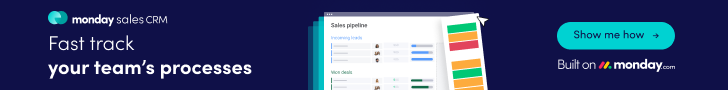




One thought on “MyNCBI: Getting the Most out of PubMed, Genome, and More”