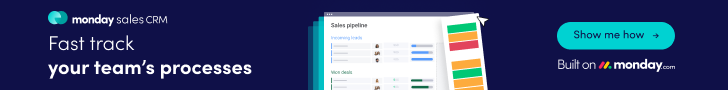JabRef is an open-source reference management system that prepares BibTeX files for LaTeX users. The original version of JabRef was released in 2003 (“JabRef,” n.d.). It is available for Windows, Mac and Linux platforms and can be downloaded from JabRef.
JabRef offers several features similar to other reference managers like Mendeley or Zotero but it is geared to LaTeX users. Similar features include the ability to add references and attach full-text documents, or to add references by identifier like DOI, ISBN or arXiv number. It is also possible to search for references and add information from several journal databases and open access resources such as IEEE Xplore, ACM Portal, NASA/ADS or Springer. Users can also import RIS or BibTeX files from databases and journal websites.
The interface design is fairly similar to other reference managers as well. There is a left-hand navigation pane where you can create groups and subgroups and search external resources. There is a main library pane where brief information on the references is listed. Detailed information about an entry is displayed at the bottom of the screen. It is possible to attach full-text PDFs that are stored on a user’s computer. JabRef also offers a PDF import option that extracts metadata. According to the user documentation, this import feature is optimized for IEEE and LNCS (Lecture Notes in Computer Science) but it is also possible to import and extract metadata from other sources if a DOI is located on the first page of the document.

There are a number of advanced options as well. For instance, it is possible to create a group based on a keyword search so that any new articles matching the search are automatically added to the group. This feature is like EndNote’s Smart Groups feature. A separate quality indication can also be added into the library so that users can indicate the references that have been checked for accuracy. It is possible to indicate if an article has been read or skimmed and to rank the paper with one to five stars. If full-text papers are downloaded and file names start with the citation key, JabRef has the option to automatically link the citations to the downloaded paper. The library can also be searched for duplicates and duplicates can be removed or merged.

The main difference between JabRef and reference managers like Mendeley, Zotero or EndNote is that the program does not create citations in different citation styles since the bibliography style is determined in LaTeX. To add in-text citations to a LaTeX document, a citation key is required which can be automatically generated by JabRef. JabRef can also push the citation keys to a LaTeX file in the same way the Word plugins work for other citation managers. The default editor is TeXstudio but there are other options. Although Overleaf is not integrated with JabRef at this time, users can still use the BibTeX files generated by JabRef and manually add the citation keys.
JabRef is not as well-known as Mendeley, Zotero or EndNote, but it does have many common features with these programs as well as additional options not mentioned here. While JabRef is not as user-friendly as some other citation managers, it is definitely an option for LaTeX users looking for a way to help manage their BibTeX files and PDF documents.
Further Information
JabRef. University of Melbourne Library.
JabRef for LaTex. McGill Library.
References
JabRef. (2021). In Wikipedia.
Marie Speare, Acting Head, Sciences Division and Liaison Librarian for Chemistry and Engineering, University of Manitoba
We welcome your comments and suggestions. If you have a resource that you would like to see highlighted, please leave us a comment.